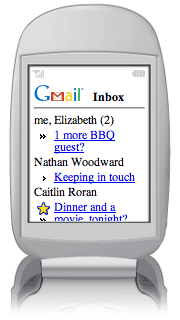Opera-mini bookmarklets
Recently I discovered that opera-mini supports javascript embedded into the bookmarks' urls. What that means is that bookmarklets that work on PC browsers should also work in opera-mini. Reading through the official Opera-Mini wishlist, few people are asking about web-based bookmarking etc. so this less-known feature could be quite handy for those people.
Entering lengthy urls into the bookmark manager is definitely not easy on a mobile devices, but deleting characters from an existing url should be acceptable.
So here is a quick how-to (using delicious as an example):
1. go to a specially formated url (see below)
2. hit #7 or menu->tools->Add bookmark
3. select and edit the Title if required (eg. Post to del.icio.us)
4. select Address field and remove all text that appears before the word 'javascript'
5. (optional) tick 'Display on start page'
6. Save bookmark
If you used step 5:
7. Use manage menu in bookmarks view to move-up the bookmark to position less then 10 (eg. position 4)
8. You can now use the bookmark with a shortcut key, eg. *4
9. Shortcut lisitng inside menu->tools->help will also be updated (in case you forget what your "post to delicious" shortcut is).
That's it. To bookmark any page you are viewing using delicious either use your shortcut key (eg. *4) or menu->bookmarks->post to delicious.
Note that the last browsed page will always be sumbitted, so you can't bookmark anything in your current browsing history (ie. after using the back softkey). Hit #0 to reload first and try again.
Some examples (you need to have an account with these and need to have privously ticked 'remember me' at login):
Post to Del.ici.us
Digg it!
Sub with Blogines
Creating custom urls for other sites is pretty easy:
1. use the site's domain (eg. www.mydomain.com) for your baseurl so that opera mini can pickup the favorites icon
2. use # the separator between the url and javascript code (ie. www.mydomain.com/#javascript:)
3. use the sites exisiting bookmarklet code or modify one of the above by adjusting url parameters
Enjoy
--dean